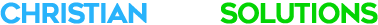**Only admins can send push notifications from iServe’s online application.**
Admins can send Push Notifications from iServe to alert members of important news, updates or announcements. This can help foster communication for the congregation and members and make it easier for them to get info on upcoming events or other important updates.
IMPORTANT: Push notifications can only be received by members who have mobile apps installed and push notifications authorized on their devices. These push notifications can be seen like other notifications based upon mobile device settings.
Step 1. Log in to admin account on online app at http://[connect code].iserve.church
Step 2. Click on “Communication” on main menu.

Step 3. Select “Push Notification” as the type of communication. (Note: Selecting “Push Notification” will only send a notification to those who have the iServe Mobile apps installed. It will also be visible to users under “Notifications” area for the selected users. Push notifications will not post in iServe as an announcement or prayer request. In order to do that one of the other forms of communication must be used.)

Step 4. Fill out the information for the Push Notification including the following:
- To – Choose group/persons to receive the notification. (Note: Different groups can be set up in iServe so that a subset can receive the push notification and not all members.)
- Title – This will be used to present title of notification on device
- Subtitle – This will be used on some devices that allow a subtitle on notification
- Body of push notification– This will be visible to members on Announcements screen/tab. You can use the rich-text editor to format the announcement, including formatting text, adding hyperlinks or embedding a graphic.

Step 5. Press “Send” for push announcement to be sent to selected group/persons.
Updated for Version 3.0.1