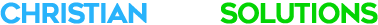Connecting families keeps their information together and allows parents access to the child accounts to properly edit that information for their household.
Note: Only admins can connect family member information on the online app.
Steps to connect family info in Online App: #
Step 1. Login to online app at http://[connect code].iserve.church.
Step 2. Once logged in, click on “Directory” on the main menu and click on the family member you wish to edit.
Step 3. When the pop-up profile appears, click on the “Edit” button.
Step 4. Once you click on “Edit” you can edit the account information. Click on the “Family” tab to edit the spouse and children information.

Connecting Spouses #
Click on the pull-down box to select the name of the spouse to connect. Then enter the anniversary date for the couple. Click on “Save” to save the spouse and anniversary.
iServe automatically places the names of the opposite-sex profiles with the same last name at the top of the list. So, if you are editing Mr. Smith’s profile, any female Smith’s will be at the top of the pull-down box to select.
Note: If a profile does not show up, it is possible that the profile has the wrong gender on the profile since it only shows opposite-sex profiles to link together. Check the gender of the profiles to make sure they are opposite sexes so that they will show up to be linked together.
Connecting Children #
Children can also be linked to the parents profiles.
Add one child at a time by following these steps:
Step 1. Click on the drop-down to find and select the child to connect to the parents’ accounts. iServe should show children with the same last name at the top of the list.

Step 2. Click on “+” to add the child and connect to account.

Repeat the above steps to add any other children to the accounts.
Once you add a child(ren) to one of the parents profiles, it will be linked to the connected parent profiles.
What if I don’t see the child listed? #
If you don’t see the child listed it could be because the following reasons.
- The child may not have a profile in iServe. In order to be connected/linked to a family, the child must have a profile created and part of the church’s database. Admins can create a new profile for a child and then link that profile after it is created.
- The child may not be the proper “type” to be linked. Only accounts that are a “child” or “Christian child” can be linked in a family account. Admins can change the type of the profile when they edit a user account.