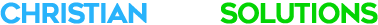iServe Onboarding
Get your congregation setup and working with our fully featured Church Management System.
iServe Setup
Use the step-by-step guide below to send us the necessary info we need to setup iServe. This guide should help you see what is needed to get started with iServe.
NOTE: We recommend you download and use our iServe Setup Worksheets to prepare the requested information before you use this online setup. These can be uploaded during the setup process. Click here to access the worksheets online or find them in Downloads in your account.
iServe Mobile
With every subscription, members can use our free mobile app to quickly access their profile, the church directory, announcements, prayer requests, and many other custom links for a church’s work.
Note: iOS and Android apps do not have all functions of the online app, but the basic functions are included for ease of use.







Common Questions
Yes, iServe has native apps for both Apple and Android devices. The “iServe Mobile” app allows users quick and easy access to many of the main functions of iServe such as the directory, announcements, prayer requests, custom links, and more. This app is a free download but a user must have an iServe subscription associated with a church account in order to login and use the app.
iServe’s robust system is primarily web-based. This means it can be accessed on any computer or device using a simple browser. The online portal provides full access to all functions for admins or other church leaders such as reporting, member management, groups management and more.
We do not have long-term contracts to sign for iServe. We will have a general agreement when you sign up but you are welcome to cancel at any time without any cancellation or early termination fees. We hope you will be blessed with the software, but if you are not satisfied we do not want you spending the Lord’s money on something that is not working for you.
For purposes of counting profiles for an account, an “profile” is anyone that the congregation add to their iServe account. This could be an active members, former members, children, or even visitors.
No. Each congregation will be able to determine who needs to be an admin to their iServe account and data. There will only be one point of contact with CTS, but other individuals and church leaders will be able to access, edit, add, etc. the date for the congregation. iServe allows for a tiered approach to manage the data on the application.
After you have paid for the iServe setup, you will have access to download forms and spreadsheets that will help you provide the needed documents to us for your account. Don’t worry…we will work with you to get your information properly imported before you begin using the app. We will also help your admin know how that data can be changed/edited even after we finish the setup process.
Once we get your account setup and all information imported, we will activate your account and the subscription will begin at that point. You will not be charged a monthly subscription fee until we get your account completely set up.
You will pay for the setup fee and the monthly subscription through our online portal. You will first pay for the iServe Setup (see rates below) and after we have completed setting up your account, we will then have you start paying the monthly subscription for using iServe. We prefer that you use a credit card to pay for these monthly fees automatically. However, if you need to make other arrangements please contact us.
If you decide that iServe does not meet your needs, we will happily give you a copy of your data so you can use it in another application or have for your records. The data should always be available in a database format (usually visualized as a spreadsheet) that you can import into other applications.